So now that I've dipped my toes in to the magical world of mechanical keyboards, it's time to get serious about it. The cheap Magegee 80% keyboard will work nicely for my server, but I have been taking the opportunity to put a few miles on it in production use to see what I liked and didn't like about it, with an eye towards perhaps replacing a few other keyboards around the house.
First off, the big thing (literally) that I wasn't fond of was the full depth key travel. It's been a dog's age (literally) since I last used a full depth keyboard, and I've been getting quite used to the short action of a low profile keyboard. It lets me keep my fingertips a little less curled without them fouling on neighbouring keys, and even though I got somewhat used to it over the course of a week or so of typing, I decided I wasn't fond of the idea of going back to full depth.
Luckily, low profile mechanical keyboards, while a bit less common than full depth ones, do exist, and so I ordered up the Keychron K5 Pro to use on my wintendo.
It's a full-size keyboard, which comes in handy when playing modded games (Minecraft, Skyrim, etc) where mod authors have a fondness for adding hotkeys as a necessary component of accessing their mod features. Once you add a few of those, you quickly start running out of keys, so having some extras really comes in handy.
I decided to go with the brown switches for this one, rather than the blue switches I got on the Magegee. The browns are a tactile rather than a clicky, which means they still have a bump in the travel to give some positive feedback of key activation without necessarily having to bottom out the key switch, but they're a bit quieter and a bit smoother than a blue clicky keyswitch.
I also tried putting this keyboard to work for a few days to get a good feel for it, and I was quite pleased with the low profile key travel. The brown tactile keyswitches were also quite nice, but I did find that for full-on typing rather than gaming, I did miss the more positive key feel of the blue clicky switches.
Luckily, since my wintendo is primarily for gaming, that actually worked out quite well.
Armed with this knowledge, I made a selection for the keyboard I'd be using as my daily driver at my work setup.
This is the NuPhy Air75 V2, which is as the name suggests, a 75% layout. It still has all 12 F-keys, the arrow keys in an inverted-T configuration (though it's tucked in under the Enter key rather than on its own island as it would be in an 80% layout), and impressively manages to not only squeeze in the page-up/down, home/end and ins/del keys, but also has space left over for a dedicated screengrab key (though every key on the keyboard is technically configurable for whatever you'd like).
The unboxing experience is curiously recursive, but does at least give a decent first impression.
But what actually matters, of course, is the keyboard itself. I opted for the lightest colour option, with the mostly-white keyset that's paired with a lovely grey for the special keys, and a nice accent with the enter, space, and escape keys.
The backside has a nice metal weight to give the keyboard some heft, as well as 2-level flip-down feet. The case is all plastic down there, but decently good quality stuff.
They also include a 2.4GHz dongle in case bluetooth isn't your cup of tea, plus a sampling of their alternate switches. I opted to get the keyboard kitted out with the blue clicky switches, but I was very close to picking the wisteria tactile switches instead. The moss tactile switches (a little bit heavier spring pressure) feel quite nice as well, and as expected I wasn't overly thrilled with the linear cowberry and moss switches. There just wasn't enough "there" there.
They also included a selection of alternate keycaps, in case you wanted to use this keyboard on a windows or linux system, or if you preferred your F6 key to have notification silencing instead of sleep mode as its alternate function, or just if you preferred a red escape key and a teal enter key, instead of a red enter key and a teal escape key.
I did, of course, opt to swap out the screen capture keycap for the screen cat-pture keycap.
Also in the box: a set of keyboard waifu stickers. I'm not sure what other people do with their keyboards, but I usually just type on mine.
They also included all the usual quick-start documentation, along with...
... a keyboard waifu poster. Sure, I guess.
Anyway, this keyboard slots in perfectly in my work setup, and I have every reason to believe that it will provide me with many years of typing joy.
And if not, I can always make sweet, clicky love to my new keyboard waifu.
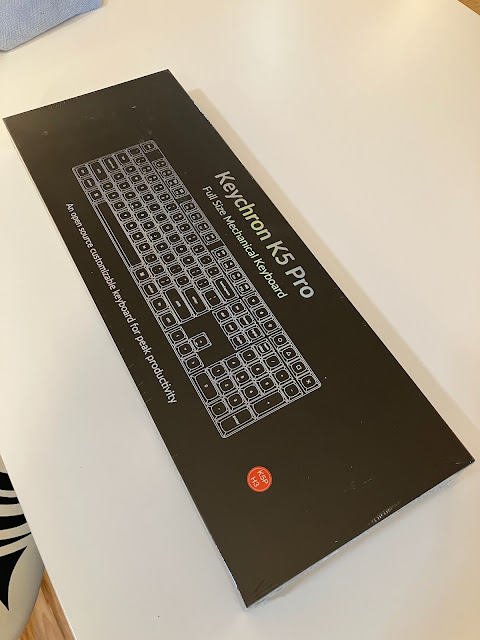












No comments:
Post a Comment